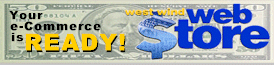It is unlikely you want #2 anyway, #1 should do it. Can you tell me where the error occurs and the control and method code? If you cannot give me enough details then maybe you can email me the form in question.
Hi Tuvia,
I tried #1 with no success, error is still here. #2 is completely unclear to me as I am a newbie in FoxInCloud/WebConnection matters.
Some background info to make picture clear: I am trying to "put in cloud" a very simple VFP application - a form with 4 buttons. Every button's Click() method changes some other buton's caption. I ran this through FIC Adaptation Assistant, no manual adaptations were necessary as could be expected. Next on the adapted project I did (with Thierry's help):
1. Moved it out of c:\test (it wouldn't run there)
2. In xxxSets.prg added xxx.vcx to SET CLASSLIB
3. In xxxServer.prg implemented a new method (named Form1) to xxxProcess class
4. In Form1.scx set wlAnonymousAllowed property to .T.
No other modifications to the adapted project were made, still I get this GDI+ error when my form instantiates in the server. So far I saw it on two machines - Win7-SP1 and WinXP-SP3. On the XP machine I downgraded VFP to SP0, next to SP1 - no difference. I am not sure if it is a VFP, Windows or SP - related problem, maybe I have to test on other boxes until a suitable configuration is found. Not much excited about it.
Best regards
Plamen
#3 Thierry answered, but the GDI+ errors mean that you are indeed using the GDI+ classes. There are two ways you can use GDI+, as I undestand it.
1. You can include the _gdiplus.vcx class from the VFP ffc folder in your project
2. You can use system.app to create a GDI+ namespace, which you can reference via _screen.system.xxxxxxxxx
I would first try #1.